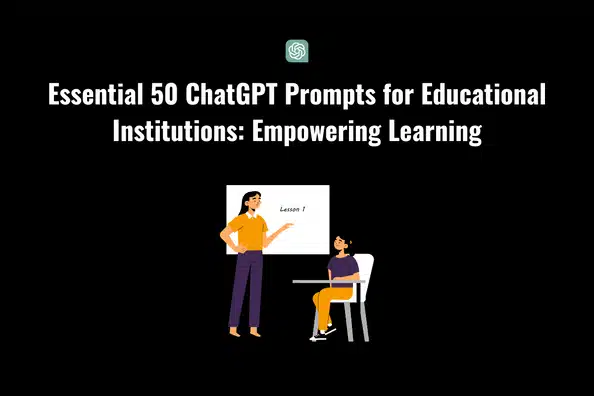As a web developer, you know how challenging it can be to debug issues, optimize performance, and deploy your web applications successfully. However, there is a powerful tool at your disposal that can help you tackle these challenges head-on: prompting.
By using prompts, you can ask ChatGPT for tips, advice, and recommendations on a wide range of web development topics, from debugging in Python to deploying a Vue.js application. In this post, we’ll explore the power of prompting and how you can use it to improve your web development skills.
What Are ChatGPT Prompts?
Prompts are questions or statements that you input to ChatGPT, a large language model trained by OpenAI, based on the GPT-3.5 architecture. ChatGPT has been trained on a massive dataset of text, allowing it to generate human-like responses to a wide range of prompts.
As a web developer, you can use prompts to ask ChatGPT for help with debugging issues, optimizing performance, and deploying your web applications.
How to Use ChatGPT Prompts for Debugging?
Debugging is an essential part of web development, and prompts can be an invaluable tool for debugging issues in your code. Let’s explore how you can use prompts for debugging in different languages:
Best ChatGPT Prompts For Python-
If you’re developing a Python web application and are encountering errors or unexpected behaviour, you can ask ChatGPT for tips on debugging with tools like PDB or logging. For example, you can ask, “How can I use Python’s logging module to debug my web application?”
Additionally, you can ask ChatGPT for advice on improving the performance of your application, such as using caching or optimizing database queries.
Finally, you can ask ChatGPT for recommendations on deploying your application, whether you’re using a cloud provider like AWS or Heroku, or managing your own server.
Some Examples Of Good ChatGPT Prompts For Python Developers-
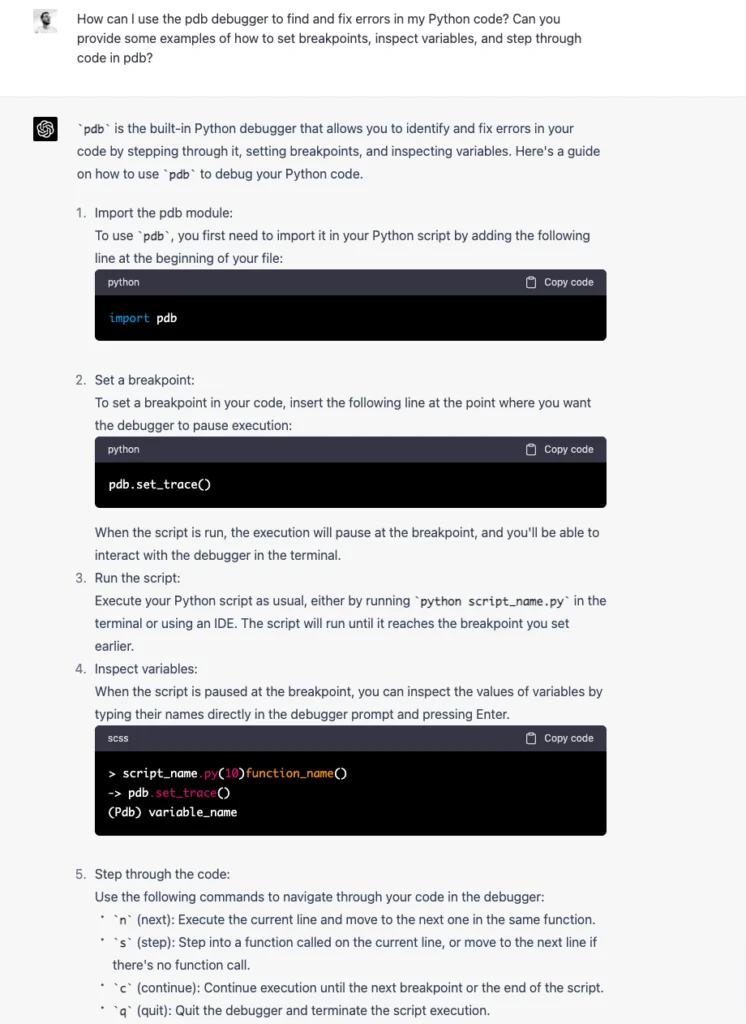
1. How can I use the pdb debugger to find and fix errors in my Python code? Can you provide some examples of how to set breakpoints, inspect variables, and step through code in pdb?
2. What are some best practices for optimizing memory usage in a Python web application? How can I use tools like memory_profiler and objgraph to identify memory leaks and reduce memory usage?
3. How can I use Flask-DebugToolbar to debug my Flask application? Can you provide step-by-step instructions for installing and configuring Flask-DebugToolbar, and examples of how to use its features to debug my Flask application?
4. What is the best way to handle errors and exceptions in a Django web application? Can you provide examples of how to handle different types of errors, and best practices for logging and reporting errors?
5. What are some tips for optimizing the performance of my Python web application? Can you provide examples of how to use tools like Lighthouse, WebPageTest, and XHProf to measure and improve the performance of my Python web application?
Best ChatGPT Prompts For JavaScript-
If you’re working with JavaScript in a web application, you might encounter issues with asynchronous code or data fetching. You can ask ChatGPT for tips on debugging these issues with tools like the browser’s dev tools or the Node.js debugger.
For instance, you can ask, “How can I use Chrome’s dev tools to debug an issue with my JavaScript code?” Additionally, you can ask ChatGPT for advice on writing efficient code, such as using ES6 features like destructuring or arrow functions or optimizing network requests with tools like webpack or babel.
Finally, you can ask ChatGPT for recommendations on deploying your application, such as using a service like Netlify or Firebase or deploying to a container like Docker.
Some Examples Of Good ChatGPT Prompts For JavaScript Developers-
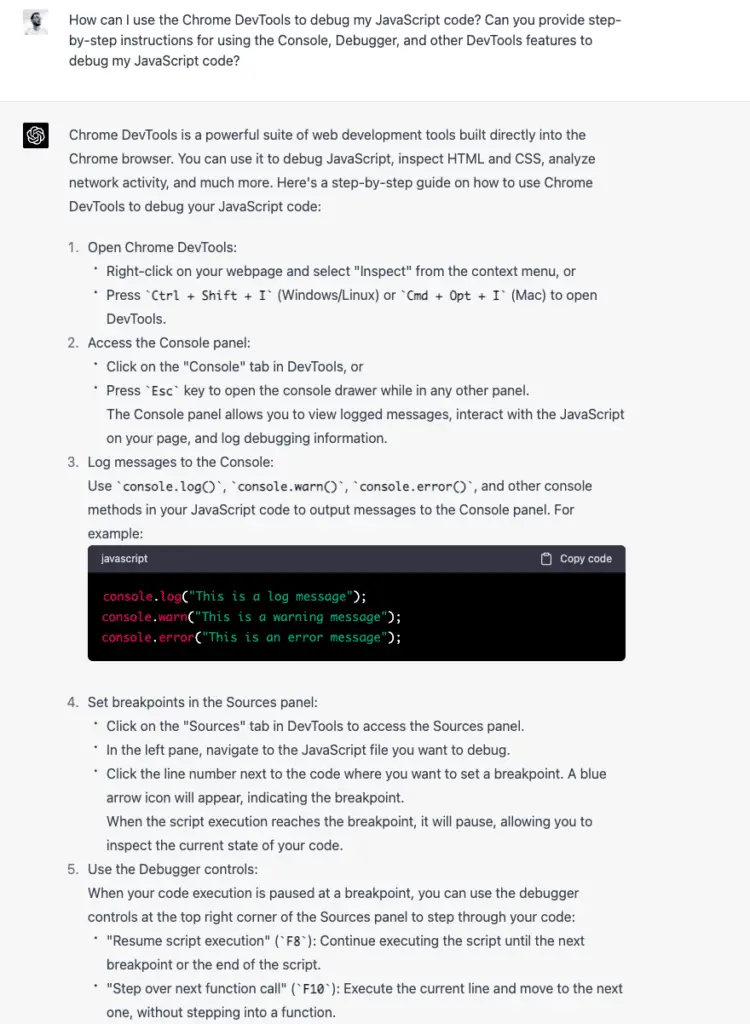
1. How can I use the Chrome DevTools to debug my JavaScript code? Can you provide step-by-step instructions for using the Console, Debugger, and other DevTools features to debug my JavaScript code?
2. What are some best practices for optimizing the performance of a React application? How can I use tools like the React Profiler and Chrome DevTools to identify and fix performance bottlenecks in my React application?
3. How can I use the Vue.js DevTools to debug my Vue.js application? Can you provide step-by-step instructions for installing and using the Vue.js DevTools, and examples of how to use its features to debug my Vue.js application?
4. What are some tips for optimizing the rendering performance of a Angular application? Can you provide examples of how to use tools like the Angular Profiler and Chrome DevTools to measure and improve the rendering performance of my Angular application?
5. What is the best way to handle errors and exceptions in a Node.js web application? Can you provide examples of how to handle different types of errors, and best practices for logging and reporting errors in a Node.js web application?
Best ChatGPT Prompts For Java-
Java is a popular language for developing web applications, but it can be challenging to debug issues or optimize performance. You can ask ChatGPT for tips on using tools like the Java Debugger or JConsole to debug issues with your application.
For example, you can ask, “How can I use the Java Debugger to debug a NullPointerException in my Spring application?” Additionally, you can ask ChatGPT for advice on optimizing performance, such as using a profiler like JProfiler or optimizing database queries.
Finally, you can ask ChatGPT for recommendations on deploying your application, such as using a cloud provider like AWS or deploying to a container like Docker.
Some Examples Of Good ChatGPT Prompts For Java Developers-
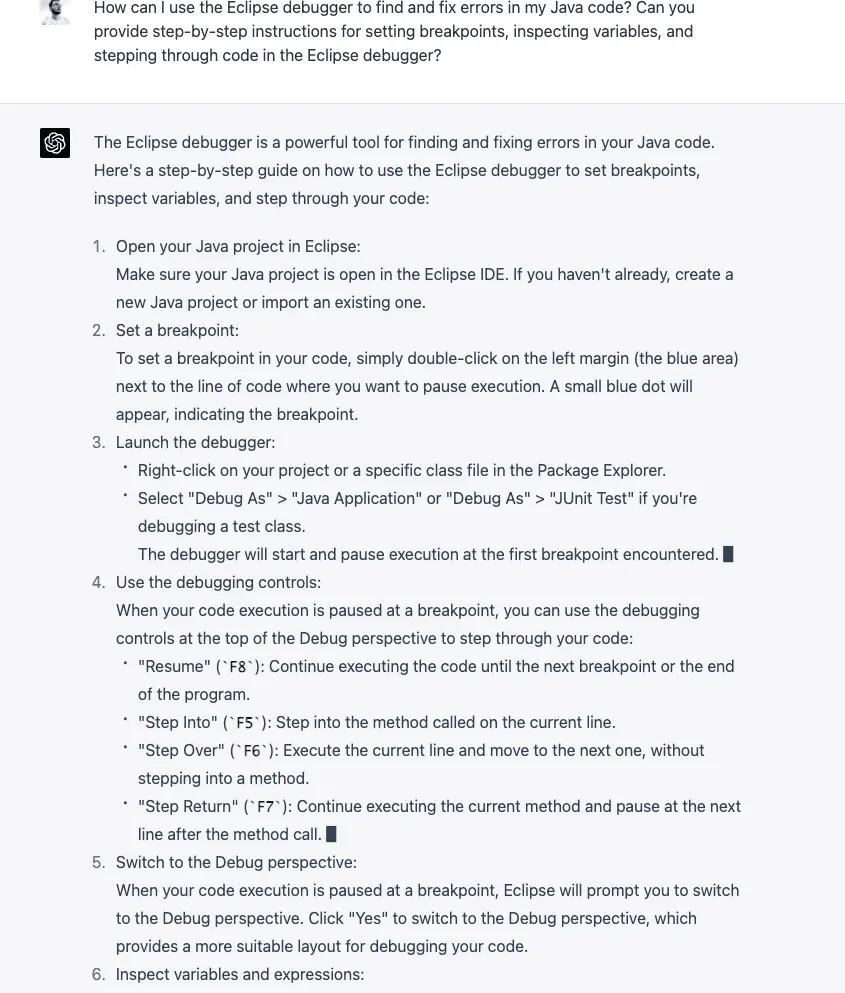
1. How can I use the Eclipse debugger to find and fix errors in my Java code? Can you provide step-by-step instructions for setting breakpoints, inspecting variables, and stepping through code in the Eclipse debugger?
2. What are some best practices for optimizing memory usage in a Java web application? How can I use tools like jstat and jmap to identify memory leaks and reduce memory usage in my Java web application?
3. How can I use the Spring Boot Actuator to monitor the performance of my Spring Boot application? Can you provide step-by-step instructions for configuring and using the Spring Boot Actuator, and examples of how to use its features to monitor the performance of my Spring Boot application?
4. What is the best way to handle errors and exceptions in a Java web application? Can you provide examples of how to handle different types of errors, and best practices for logging and reporting errors in a Java web application?
5. What are some tips for optimizing the performance of my Hibernate-based web application? Can you provide examples of how to use tools like Prometheus and Grafana to measure and improve the performance of my Hibernate-based web application?
Best ChatGPT Prompts For PHP
PHP is a popular language for web development, but it can be challenging to debug issues or optimize performance. You can ask ChatGPT for tips on using tools like Xdebug or the PHP error log to debug issues with your application.
For example, you can ask, “How can I use Xdebug to debug a PHP script in my Laravel application?” Additionally, you can ask ChatGPT for advice on optimizing performance, such as using a caching system like Redis or optimizing database queries.
Finally, you can ask ChatGPT for recommendations on deploying your application, such as using a service like Heroku or deploying to a container like Docker.
Some Examples Of Good ChatGPT Prompts For PHP Developers-
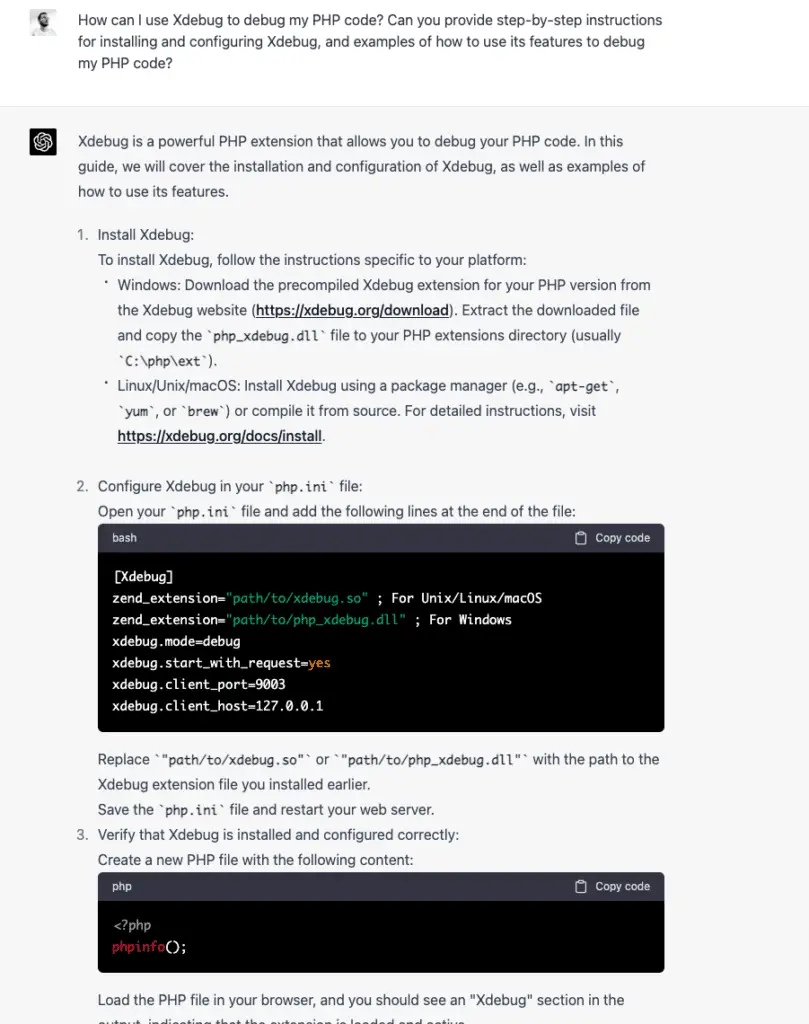
1. How can I use Xdebug to debug my PHP code? Can you provide step-by-step instructions for installing and configuring Xdebug, and examples of how to use its features to debug my PHP code?
2. What are some best practices for optimizing memory usage in a PHP web application? How can I use tools like Blackfire and XHProf to identify memory leaks and reduce memory usage in my PHP web application?
3. How can I use the Laravel Telescope to monitor the performance of my Laravel application? Can you provide step-by-step instructions for installing and using Laravel Telescope, and examples of how to use its features to monitor the performance of my Laravel application?
4. What is the best way to handle errors and exceptions in a WordPress web application? Can you provide examples of how to handle different types of errors, and best practices for logging and reporting errors in a WordPress web application?
5. What are some tips for optimizing the performance of my Symfony-based web application? Can you provide examples of how to use tools like Blackfire and XHProf to measure and improve the performance of my Symfony-based web application?
Best ChatGPT Prompts For Ruby
Ruby is another popular language for web development, but it can be challenging to debug issues or optimize performance. You can ask ChatGPT for tips on using tools like Pry or the Ruby error log to debug issues with your application.
For example, you can ask, “How can I use Pry to debug a Ruby script in my Rails application?” Additionally, you can ask ChatGPT for advice on optimizing performance, such as using a caching system like Memcached or optimizing database queries. Finally, you can ask ChatGPT for recommendations on deploying your application, such as using a cloud provider like AWS or deploying to a service like Heroku.
Some Examples Of Good ChatGPT Prompts For Ruby Developers-

1. How can I use Pry to debug a Ruby script in my Rails application? Can you provide step-by-step instructions for installing and using Pry, and examples of how to use its features to debug a Ruby script in my Rails application?
2. What are some best practices for optimizing memory usage in a Ruby web application? How can I use tools like ObjectSpace and GC.stat to identify memory leaks and reduce memory usage in my Ruby web application?
3. How can I use the Rails Logger to monitor the performance of my Rails application? Can you provide examples of how to configure and use the Rails Logger to monitor the performance of my Rails application?
4. What is the best way to handle errors and exceptions in a Sinatra web application? Can you provide examples of how to handle different types of errors, and best practices for logging and reporting errors in a Sinatra web application?
5. What are some tips for optimizing the performance of my Ruby on Rails application? Can you provide examples of how to use tools like Blackfire and XHProf to measure and improve the performance of my Ruby on Rails application?
How to Use ChatGPT Prompts for Performance Optimization?
Optimizing performance is crucial for delivering fast and reliable web applications, and prompts can help you optimize your code and infrastructure for performance. Let’s explore how you can use prompts for performance optimization in different languages:
Python-
If you’re working with Python, you can ask ChatGPT for advice on optimizing performance, such as using a caching system like Redis or optimizing database queries. For instance, you can ask, “What are some best practices for optimizing memory usage in a Python application?” Additionally, you can ask ChatGPT for tips on using profiling tools like cProfile or PyCharm to identify performance bottlenecks in your code.
JavaScript-
If you’re working with JavaScript, you can ask ChatGPT for tips on optimizing your code for performance, such as using ES6 features like destructuring or arrow functions. For example, you can ask, “How can I optimize the rendering performance of my React application?” Additionally, you can ask ChatGPT for advice on using performance testing tools like Lighthouse or WebPageTest to measure your application’s performance.
Java-
If you’re working with Java, you can ask ChatGPT for tips on optimizing performance, such as using a profiler like JProfiler or optimizing database queries. For instance, you can ask, “What are some best practices for optimizing memory usage in a Java application?” Additionally, you can ask ChatGPT for advice on using monitoring tools like Prometheus or Grafana to monitor your application’s performance.
PHP-
If you’re working with PHP, you can ask ChatGPT for tips on optimizing performance, such as using a caching system like Memcached or optimizing database queries. For example, you can ask, “How can I optimize the performance of my WordPress application?” Additionally, you can ask ChatGPT for advice on using profiling tools like Blackfire or XHProf to identify performance bottlenecks in your code.
Ruby-
If you’re working with Ruby, you can ask ChatGPT for tips on optimizing performance, such as using a caching system like Memcached or optimizing database queries. For instance, you can ask, “What are some best practices for optimizing the performance of a Rails application?” Additionally, you can ask ChatGPT for advice on using profiling tools like RubyMine or StackProf to identify performance bottlenecks in your code.
How to Use ChatGPT Prompts for Code Deployment?
Deploying your web application can be a complex and challenging process, but prompts can help you navigate the various deployment options and choose the best approach for your needs. Let’s explore how you can use prompts for deployment in different languages:
Python-
If you’re working with Python, you can ask ChatGPT for recommendations on deploying your application, such as using a service like AWS Elastic Beanstalk or deploying to a container like Docker. For example, you can ask, “What is the best way to deploy a Flask application on Heroku?” Additionally, you can ask ChatGPT for advice on using configuration management tools like Ansible or Puppet to automate your deployment process.
JavaScript-
If you’re working with JavaScript, you can ask ChatGPT for recommendations on deploying your application, such as using a service like Netlify or deploying to a container like Docker. For instance, you can ask, “How can I deploy my React application to AWS?” Additionally, you can ask ChatGPT for advice on using CI/CD tools like Travis CI or CircleCI to automate your deployment process.
Java-
If you’re working with Java, you can ask ChatGPT for recommendations on deploying your application, such as using a service like AWS Elastic Beanstalk or deploying to a container like Docker. For example, you can ask, “How can I deploy my Spring Boot application to Google Cloud?” Additionally, you can ask ChatGPT for advice on using configuration management tools like Ansible or Terraform to automate your deployment process.
PHP-
If you’re working with PHP, you can ask ChatGPT for recommendations on deploying your application, such as using a service like Heroku or deploying to a container like Docker. For instance, you can ask, “What is the best way to deploy a Laravel application on AWS?” Additionally, you can ask ChatGPT for advice on using CI/CD tools like Jenkins or Travis CI to automate your deployment process.
Ruby
If you’re working with Ruby, you can ask ChatGPT for recommendations on deploying your application, such as using a service like Heroku or deploying to a container like Docker. For example, you can ask, “How can I deploy my Rails application to AWS?” Additionally, you can ask ChatGPT for advice on using configuration management tools like Chef or Puppet to automate your deployment process.
Other Important Use Cases of ChatGPT Prompts For Developers
While prompts are an excellent tool for debugging, performance optimization, and deployment, they can also be used for a wide range of other use cases in web development. Here are a few examples:
- Choosing the right web framework for your application: You can ask ChatGPT for advice on choosing a web framework for your specific use case. For instance, you can ask, “What is the best web framework for building a REST API in Python?”
- Implementing security best practices: You can ask ChatGPT for tips on implementing security best practices like SSL/TLS encryption or two-factor authentication. For example, you can ask, “How can I secure my PHP application with SSL/TLS encryption?”
- Using specific tools or libraries: You can ask ChatGPT for recommendations on using specific tools or libraries in your web application. For instance, you can ask, “What is the best JavaScript library for data visualization?”
FAQs
Q: What is ChatGPT?
A: ChatGPT is a large language model trained by OpenAI, based on the GPT-3.5 architecture. It has been trained on a massive dataset of text, allowing it to generate human-like responses to a wide range of prompts.
Q: How accurate are the responses from ChatGPT for developers?
A: The responses from ChatGPT are generated using machine learning algorithms and are not always 100% accurate. However, they can be a useful starting point for further research or exploration.
Q: Is prompting on ChatGPT secure?
A: ChatGPT does not retain any information from the prompts you input, and all communication with ChatGPT is encrypted. However, it’s still important to be cautious about the information you share and to follow best practices for information security.
In conclusion, ChatGPT prompts are a powerful tool for web developers to improve their skills and tackle the challenges of debugging, performance optimization, and deployment.
By asking ChatGPT for advice, tips, and recommendations, developers can save time and improve their development process. From debugging issues in Python to optimizing performance in Ruby, prompts can help developers in a wide range of languages and frameworks.
Additionally, prompts can be used for other use cases in web development, such as choosing the right web framework or implementing security best practices. If you’re a web developer, give prompts a try and see how they can help you improve your skills and build better web applications.
With the power of ChatGPT at your fingertips, you have a powerful tool for debugging, optimizing, and deploying your code. Remember to always be cautious about the information you share and to follow best practices for information security. Happy prompting!
Disclaimer: This blog post is written by the GPTPromptsHub team and is not affiliated with OpenAI or any of the companies or products mentioned in this post.